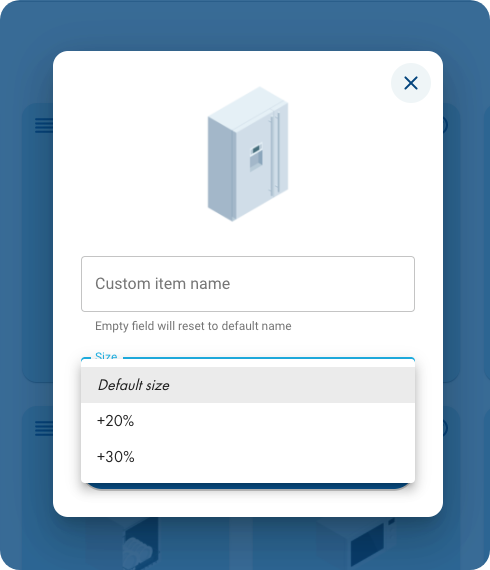How Accurate is Calcumate?
While it’s important to have a size guide on your website, it’s even more important that your storage estimator is accurate.
Over or under-estimating how much storage space a customer is going to need is a sure-fire way to cause headaches on move-in day, and perhaps even lose the reservation to a competitor – if they’ve received a more realistic quote from a neighbouring facility.
That’s why we vigorously test Calcumate, to ensure we’re always recommending the right amount of space to your customers. Using a combination of algorithms, we can apply real-life logic to our size estimator, making sure things like this don’t happen…

– TVs placed under heavy items
– Furniture sticking out of the storage unit
– Mattresses being packed flat into the space
Instead, Calcumate shows your customers not only the right amount of space for their needs but the best way to stack their items too!

Tips to make sure the calculator doesn’t under-estimate your sizes.
1. Be conservative with your dimensions
For example, you have a 100 sq ft unit –
Width – 10ft, Depth – 10ft, Height – 8ft
But, you set this unit in the calculator to –
Width – 9ft, Depth – 9ft, Height – 8ft
Now, if a potential customer is recommended a 100 sq ft unit by our calculator on your website, you can be sure that they only have a maximum of 81 sq ft’s worth of items, so they’ll easily fit into your 100 sq ft unit.
2. Give yourself some buffer with larger items
With every item in Calcumate, you have the option to increase the size by 20% or 30%. So, if you know items like bookcases or fridges can be a squeeze for your smaller units, you can give these items a buffer.