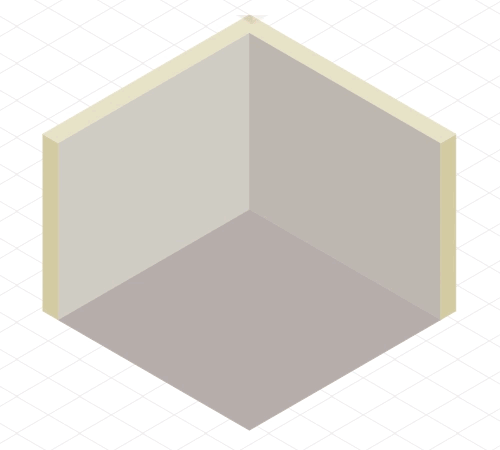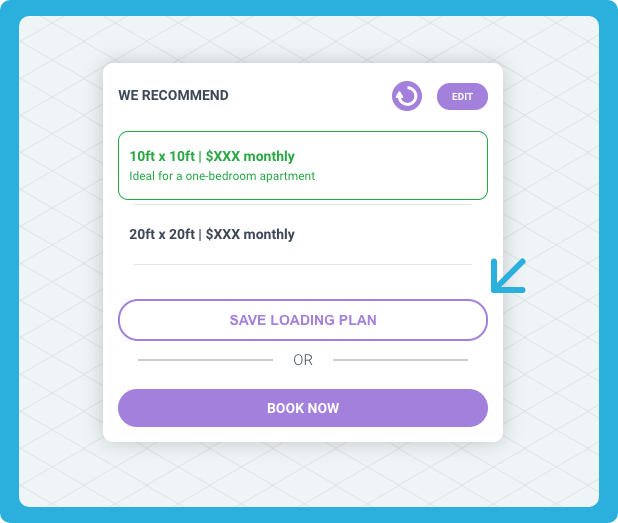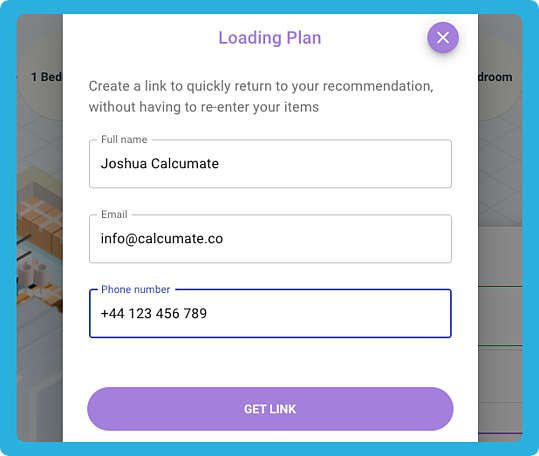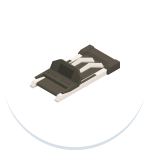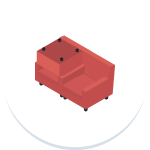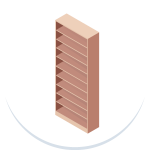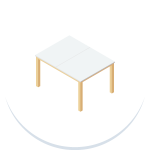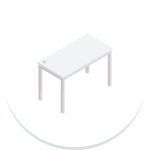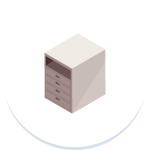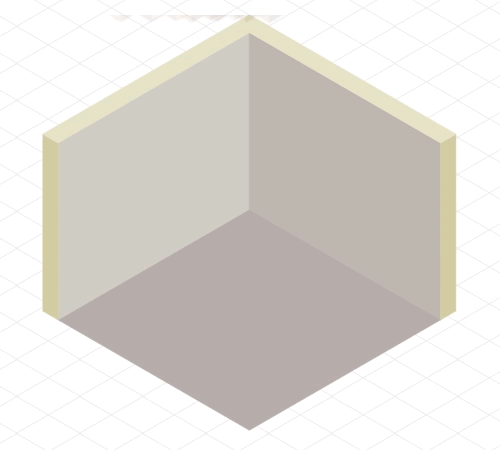Our Latest Updates
All the latest Calcumate news, feature releases and developments we’ve been working on to improve our calculator and the online experience for your potential customers.
Filter out unavailable unit types in real time, so you’re only showing your customers unit types that are currently available.
11th February, 2025

Filtering To Available Units
This guide provides instructions on how to filter out unavailable units from being displayed in the list of suggested units. More details avilable here…
Upgrade to the fastest version of Calcumate
with just a few clicks!
6th January, 2025

We’ve made significant improvements to the loading speed of Calcumate, meaning it can now load up to 90% faster, providing your web visitors with a better experience.
To access the improved speeds, follow these simple steps to replace your current Calcumate code snippet(s) with the latest version:
- Go to your Main Dashboard by logging in here
- Get a new code for each calculator by clicking on the copy code button to copy the new code to your clipboard.

3. Publish the new code to your website
Note: If you already updated your code snippet(s) in the past 6 months, then you are already have the latest version.
If you have any questions or need assistance, please don’t hesitate to email us on [email protected]
Kind regards,
Calcumate Team
A lot cooler than just having a picture of what can fit in a 5×10
6th September, 2022
Josh & Melissa, from Gabfocus Self-Storage Podcast, talk about how Calcumate was one of the key takeaways from their recent self-storage conference tour.
Multiple Mobile Menus
15th July, 2022
Mobile optimisation is key for your website, which is why we made Calcumate responsive to all screen sizes. Now, you can also choose between two types of menu navigation, to give your customers the best possible online experience when using our calculator!
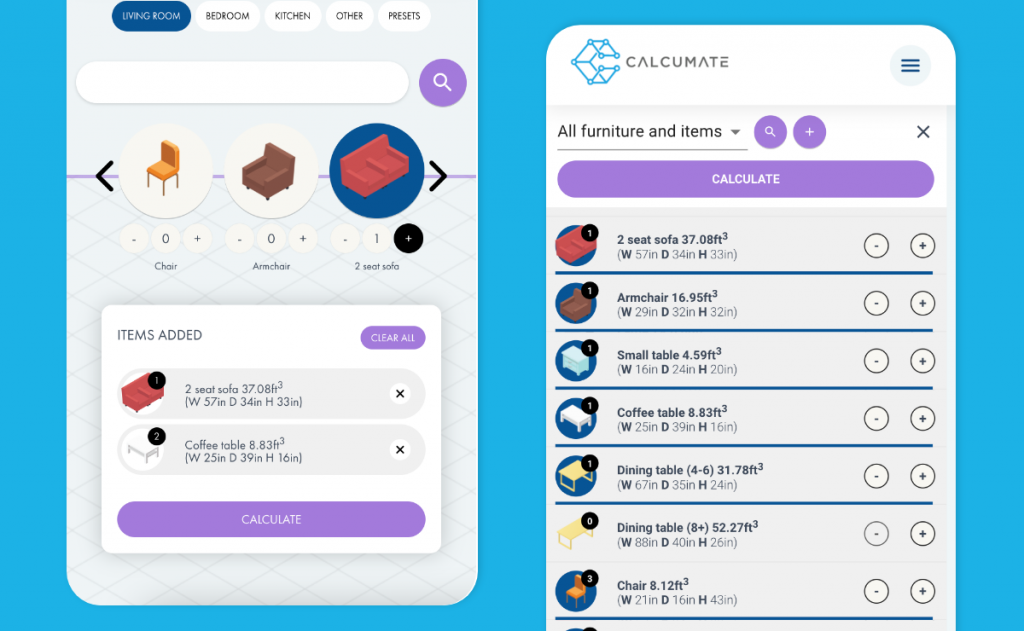
One Big Milestone!
6th July, 2022
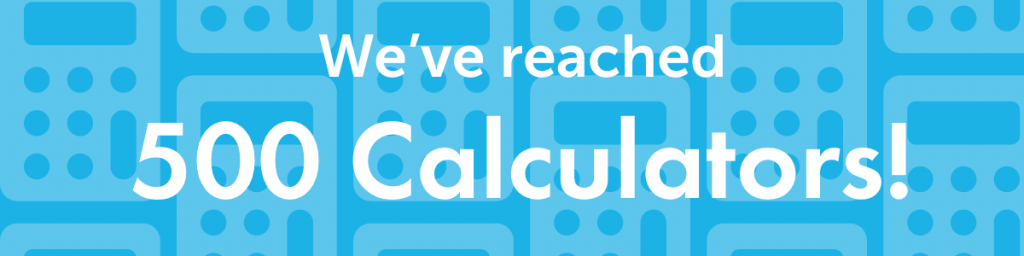
We now have over 500 different calculators running across 29 different countries! In 2022 alone, we’ve helped over 130,000 people find the right space to fit their needs.
Fancy being part of the equation?
Testing, Testing, 1, 2, 3…
4th July, 2022
Setting up a new website and want to trial your calculator on a testing environment first? No problem, you can now add a second webpage to your calculator, so it will work across two separate domains.
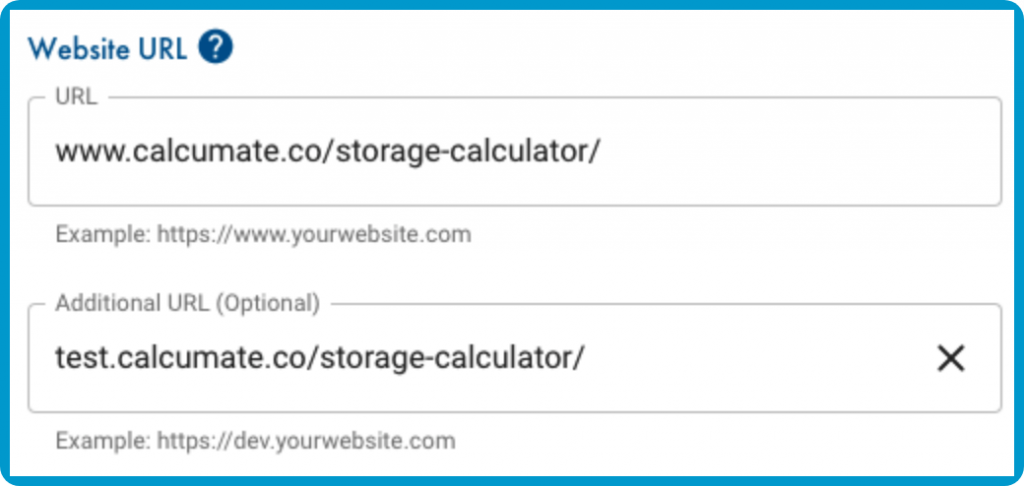
Adding Custom Items
1st July, 2022
Something not in our list of 140 storable objects? No problem! Your potential customers can now add whatever shapes they like and we’ll dedicate space to their more niche belongings.
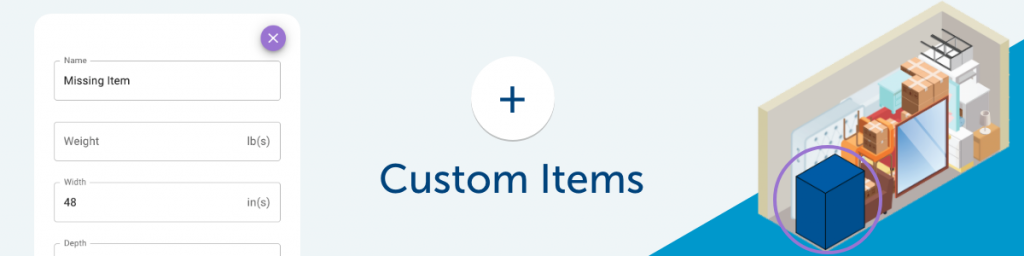
Lead the Way
30th June, 2022
Calcumate lead forms now support more than just text inputs. Once a customer has seen how much space they need, our calculator can ask for their name, email, phone number & preferred move-in date (and time). We then deliver this highly engaged lead straight to your inbox!

‘Weight’ a Minute
20th June, 2022
We’ve included metric and imperial weights to all items in our database, as well as the option to set a maximum weight limit for your van, truck or storage unit. If you have a customer looking to move 600 archive boxes full of company documents, this feature means we can now distribute those evenly for you.
You can make individual items lighter or heavier as well.
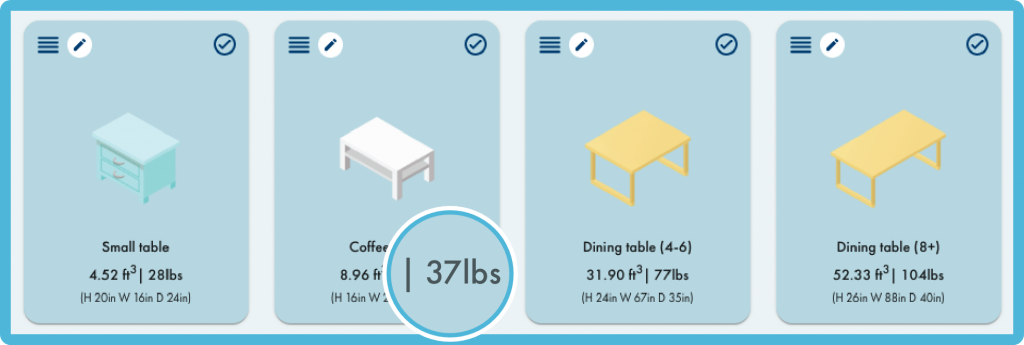
Make Calcumate’s Branding Your Own
24th May, 2022
If you’d like something different to the standard unit or truck illustrations we have available, you can now upload your own image to replace ours.
Alternatively, you can simply upload your logo and we’ll add it to our illustration for you.
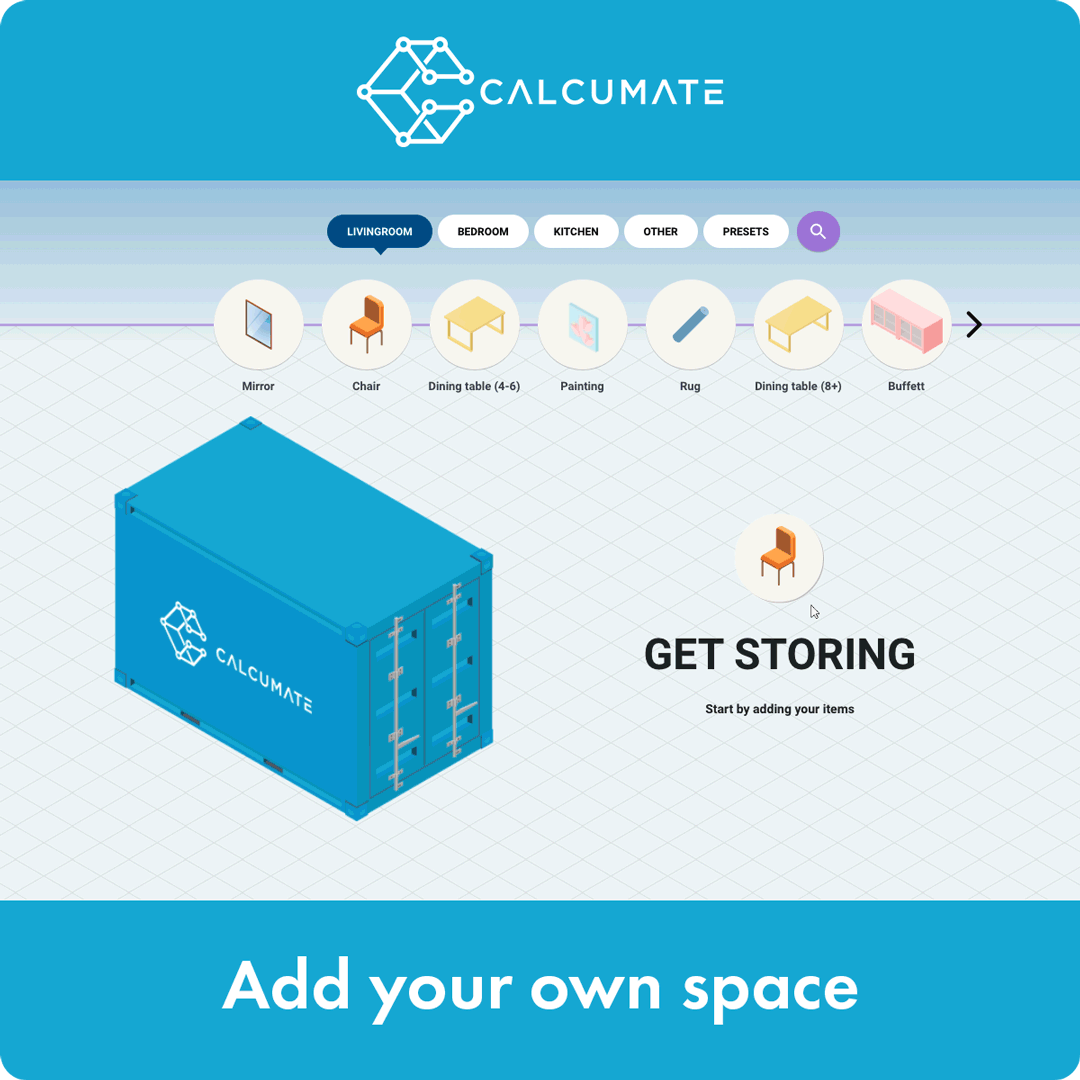
Portable Storage Units
9th May, 2022
Apple may have discontinued the iPod this month, but that doesn’t mean portal (Pod) storage is showing any signs of slowing down.
Now you can setup Calcumate for door-to-door storage too!

Search & Store
4th May, 2022
Our new search feature means your customers can now quickly find the specific items they’re looking to put into storage!

Accurate insights
30th April, 2022
We’ve added a downloadable report to your dashboard.
You can see how many people are using the storage calculator on your website, what sizes they are being recommended, and the specific items they’re looking to put into storage.
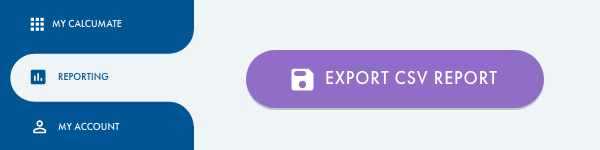
Size Estimators for Commercial Storage
20th April, 2022
Following requests, we’ve expanded the items available within the calculator to accommodate commercial business needs too.
Calcumate now has 140 items you can choose from!

More stuff to store
5th April, 2022
With 7 new items added in April already, our total item count comes in at 117! Each item has been designed and coded so that they reflect how each item would be stacked in real-life.
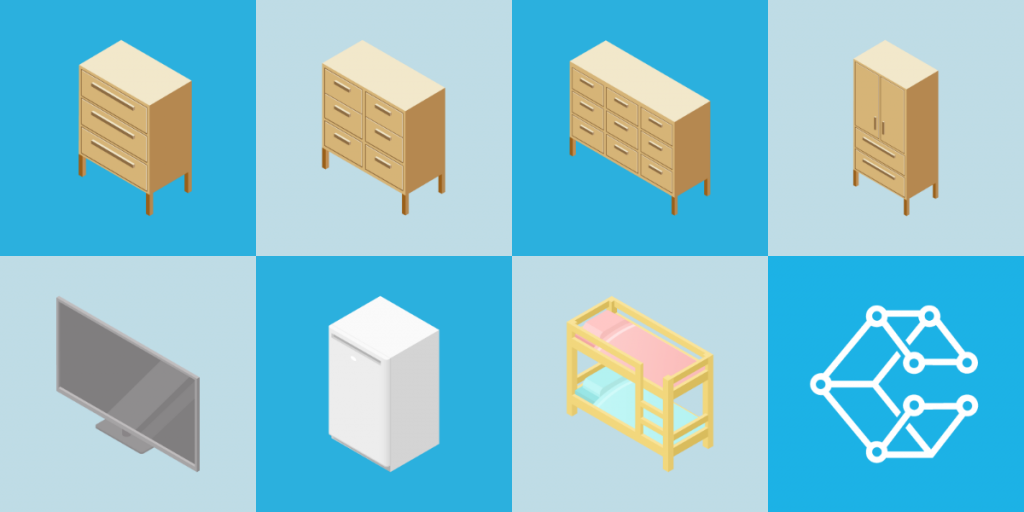
Speedy does it
3rd April, 2022
We know page speed is important for your customers and for SEO. By updating our code, the calculator on your website now loads at the same time as other elements on the page, speeding up the load time and shaving off up to 2 seconds!

Presets that pop
2nd April, 2022
We know not everyone has time to list-off everything they’re looking to put into storage, so now you can make your Quick Quote button standout and attract those potential customers that are in a hurry!

Preset, Reset
1st March, 2022
The Preset feature of the calculator is there to save time and keep customers engaged with the calculator. Some don’t want to list every item they have, they’re just looking for a rough estimate. Here’s where the preset feature comes in, giving a quick recommendation based on the size of their home.
And now, we’ve given added the options to remove or rename the Presets to whatever works best for you.
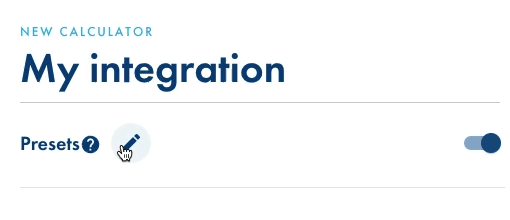
Custom Lead Details, Straight to your Inbox
28th January, 2022
You can now choose which details to ask your potential customer, making instant quotes more relevant for your business. Simply head to the calculator builder, then:
1. Options > Show Advanced Settings
2. Under ‘Request lead details from the user?’ click the pencil icon.
3. Rename, re-arrange, add or remove the text fields you want the user to complete.
4. Save, then ‘exit & save’ from the calculator builder
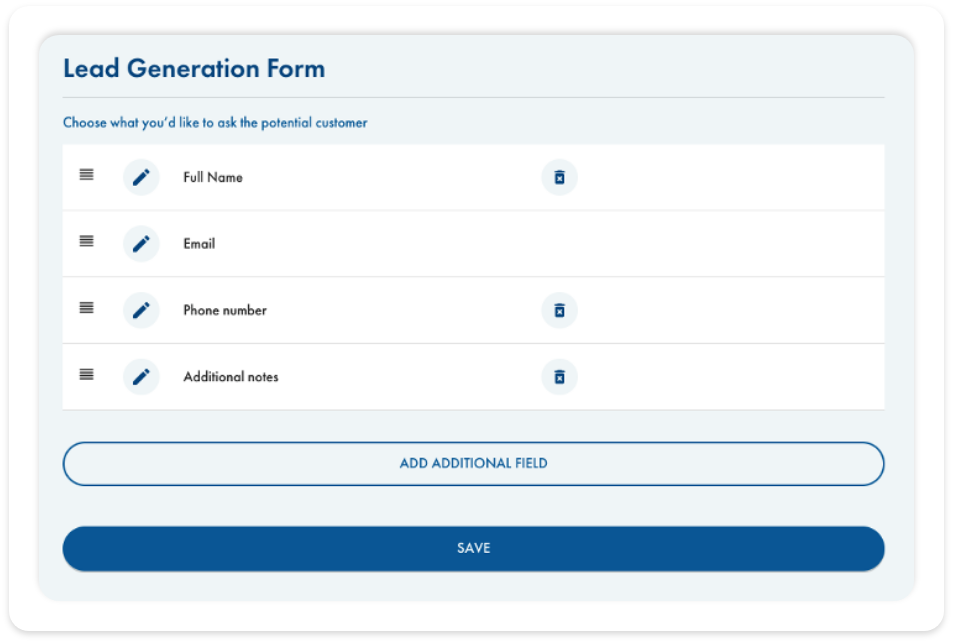
You’ll likely need to clear your browser’s cache and complete a hard reload for the changes to appear for you on your website.
Two additional languages to choose from
13th January, 2022
Starting the year by launching versions of our calculator in both Dutch and Hebrew, as requested by storage owners that operate in those languages. If they apply for your customers too, they’re available (along with a dozen others) from our calculator builder.
More Leads, Fewer Drop Offs
21st November, 2021
Thinking about your future customers, our calculator is fantastic for guiding people to booking online, but what if they’re not ready to book just yet? Wouldn’t it be great if the calculator could remember them, and, by design, they will remember your business for when they are ready to start storing?
So, we added the option to save the calculation results in a link, meaning they could quickly return to this loading plan on the big day. Why’s that great for you? To get the link, they’ll give you their name, email and phone number.
We’ll send you those details instantly, along with the list of items they added to the calculator. Now you’ve got a red-hot lead and they can pick up from right where they left off.
They can even use the loading plan on move-in day, as a handy guide for optimal stacking!
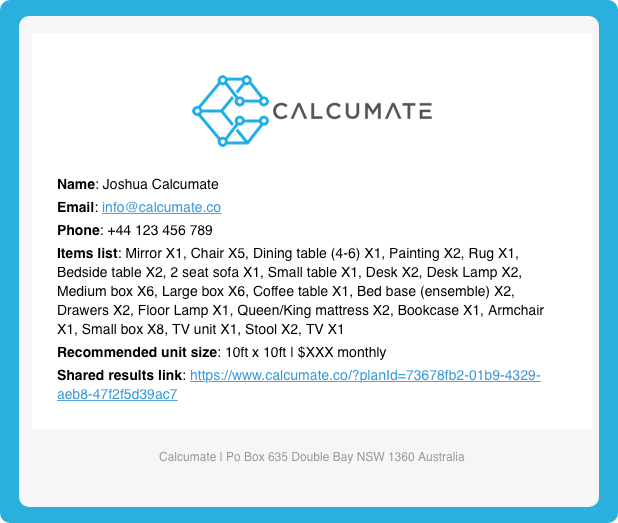
Pack. Store. Repeat.
18th November, 2021
This new feature allows your potential customers to play, pause then replay their items being stacked correctly inside the best sized unit for their needs.
Great not only for showing them how much space they need, but the best way to load their items inside the unit too. Key for building trust with someone that might be using self-storage for the first time!
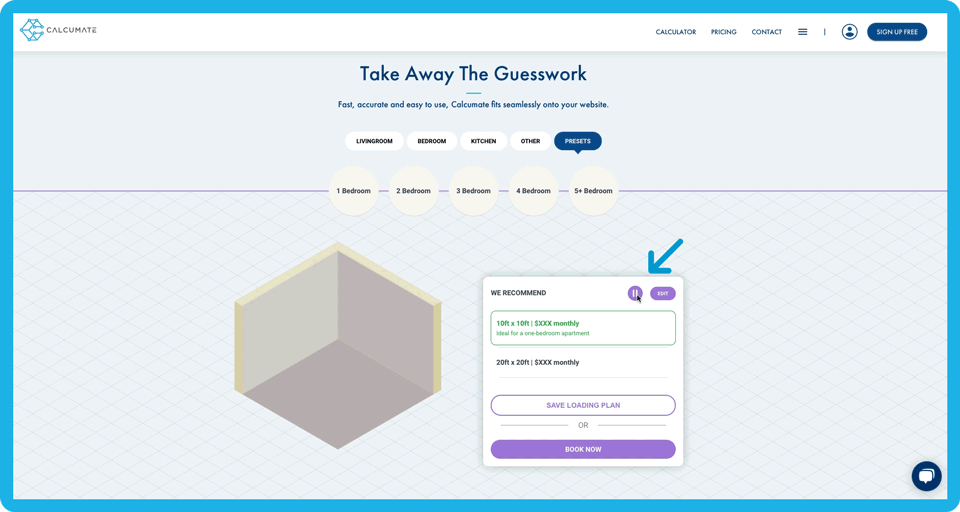
Our CEO, talking at the SBOA virtual conference
15th November, 2021
Traditional Chinese
8th November, 2021
You can now setup a calculator to display items and results in traditional Chinese. Simply login, start a new calculator and choose the option from the selection of languages we have.

More Stuff to Stuff
5th November, 2021
Two new items have been added to our database, following requests by several storage operators. You can now add the Mahjong table and the Double Mattress to your calculator (absolutely free!).

Turning the Tables
3rd November, 2021
Following improvements to the space under the desk, we’ve also updated the large dining table, so it can now house far more underneath it.
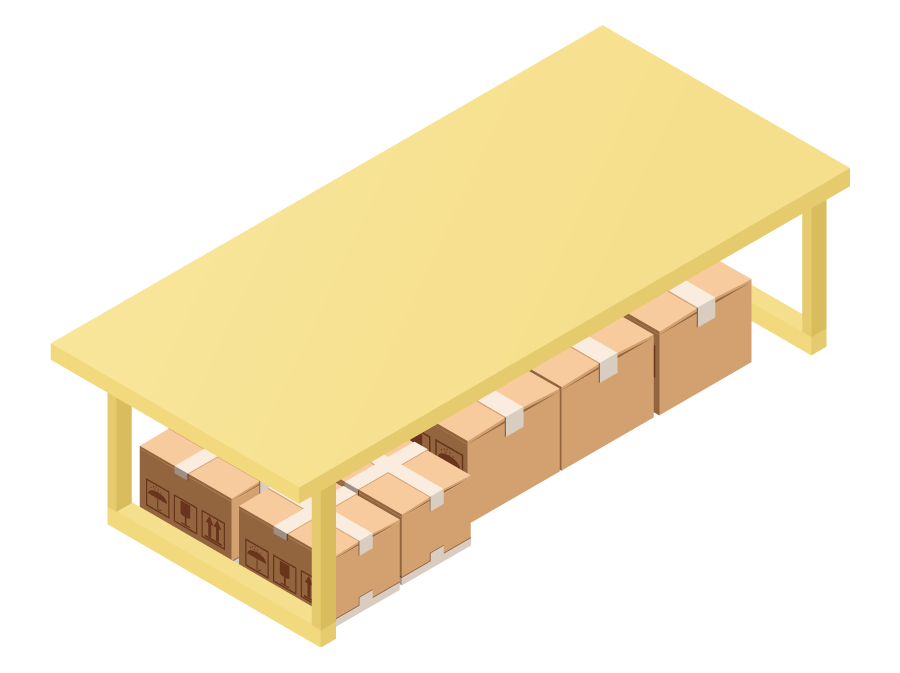
Cutting out the Leg Room
25th October, 2021
Part of our dedication to continual improvements to the calculator, we’re always looking at how our algorithm stacks items. That’s how we noticed the desk was hoarding some valuable space within the storage unit.
Today we launched an update which will now allow small items (like boxes, short tables and stools) to fill the gap. Just like you would store them in real life.

Faster. (Better. Stronger.)
12th October, 2021
There’s a lot going on behind the scenes every time a potential customer clicks ‘calculate’ on your storage calculator, but they don’t want to know that… they just want to know how much space they need. Fast.
That’s why we’ve been working hard to reduce the time it takes for the calculator to return recommendation results. We’re very happy with how much faster we can now deliver results.
See for yourself, here are the same list of items, being added to the same size unit…
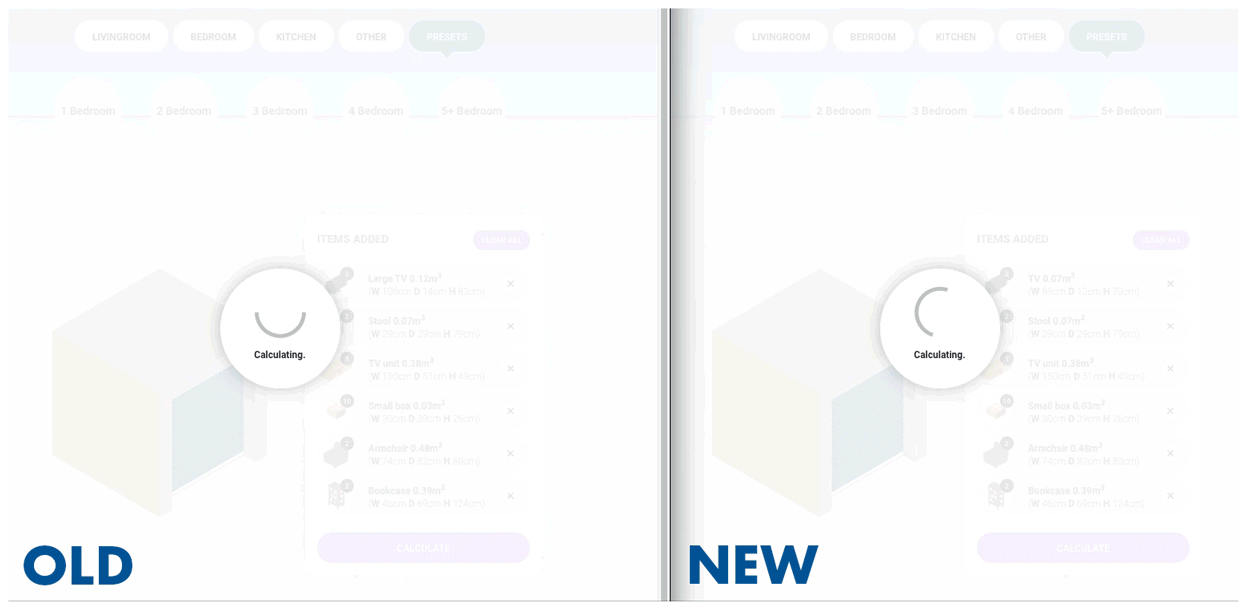
Order of Importance
25th September, 2021
You can now set the order in which you’d like the items to appear within your calculator. It’s as simple as dragging and dropping them into place.
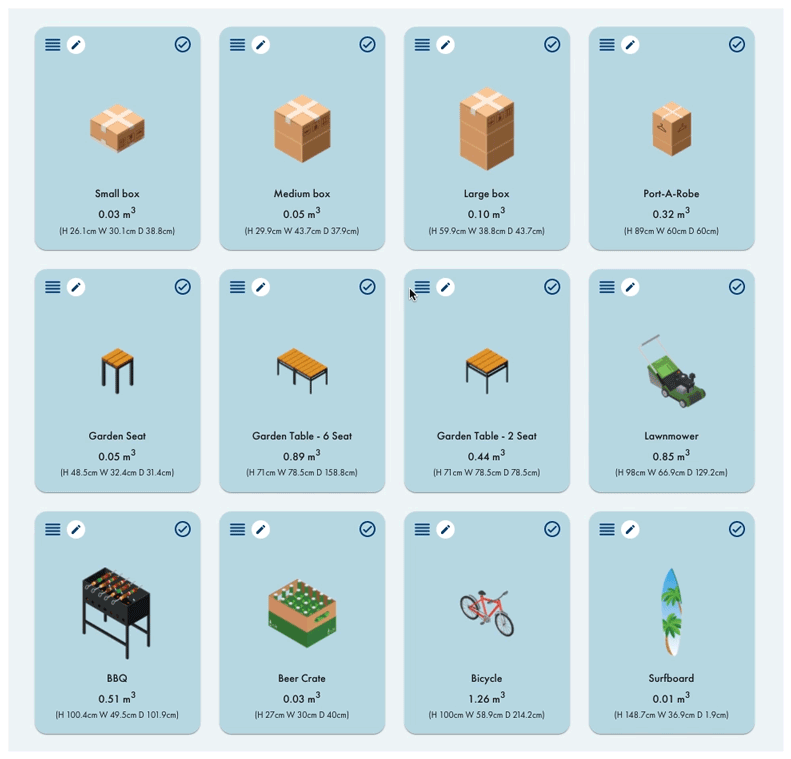
(EVEN) More Items
16th September, 2021
Following the success of last month’s item launch, we’ve expanded our database by a further 16 objects. This latest batch includes more office furniture and some common outdoor items, now summer looks to be behind us…

Category Re-Jig
14th September, 2021
Now we have almost 90 objects in our database, things could get a bit messy. So, we’ve upped the number of categories you can have to 6, meaning you can sort as you see fit. You can also change the order by simply dragging and dropping a room/category.
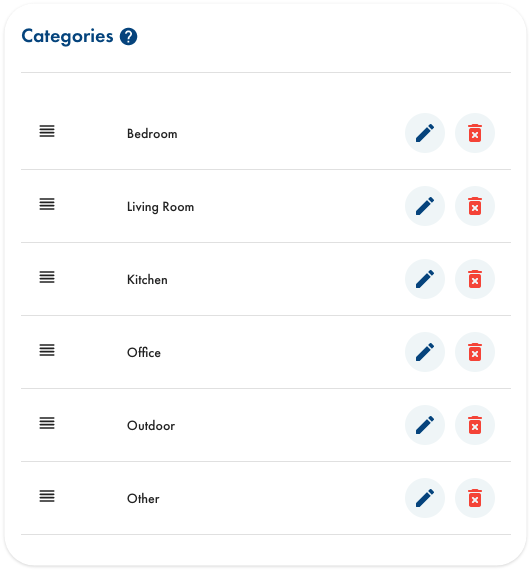
Grab Your Code ‘n’ Go
10th September, 2021
If you need a copy of your Calcumate code in a hurry, you no longer have to wade through each step of the calculator builder. Just click this button and paste onto your website. Done!
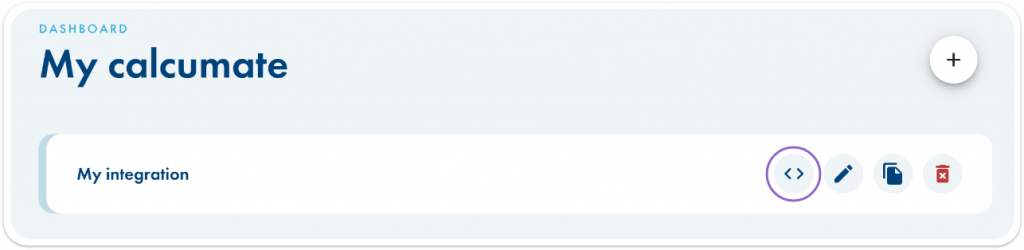
More Items
13th August, 2021
We’ve added a number of items to our database, giving your customers more choice for what they’re looking to store. This month’s update includes a number of office items, to reflect the current climate.
We’ve added a number of items to our database, giving your customers more choice for what they’re looking to store. This month’s update includes a number of office items, to reflect the current climate.
Faster Animations
11th August, 2021
Our animation sequencing has been improved, when a large number of items have been added by the user. By grouping items together, we save time displaying the right amount of storage to fit their needs.
Use Calcumate to capture lead details
27th July, 2021
Not only is Calcumate a great way to help visualise people’s items in storage, it can now provide you with their contact details. Setting this up is simple and means a lifetime of highly qualified leads, straight to your inbox.
Step 1
Turn on this feature and tell us where you want their contact details to be sent to. E.g. [email protected]
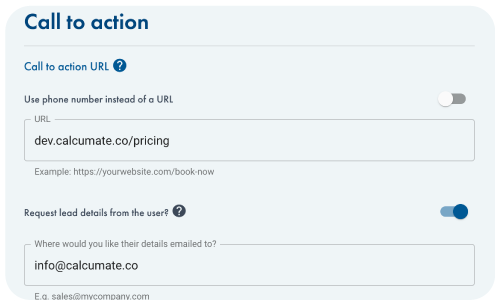
Step 2
For the person on your site, after they’ve used the calculator, they will be asked to complete a short form. It will take their name, email address and phone number.
Once completed, they will then proceed to whichever page on your site you’d like to send them to next.
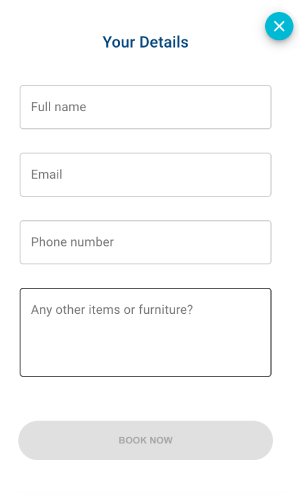
Step 3
We’ll then email you those details straightaway, along with the amount of storage the calculator recommended to them AND the items they’re looking to store – giving you all the information needed to provide them with an accurate quote and (fingers crossed) book them in.
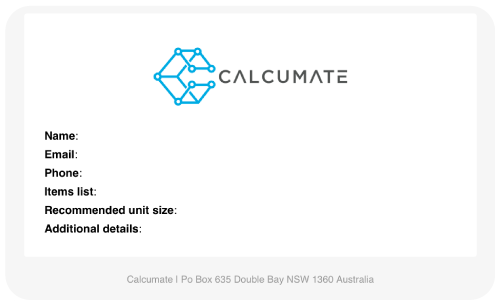
Keeping things simple
26th July, 2021
You can now turn off the dimensions displayed for the items in your calculator, keeping the messaging short and to the point.
While our calculator relies on a lot of complex algorithms to provide accurate recommendations to your potential customers, we know it’s just as important for them that the messaging is clear.
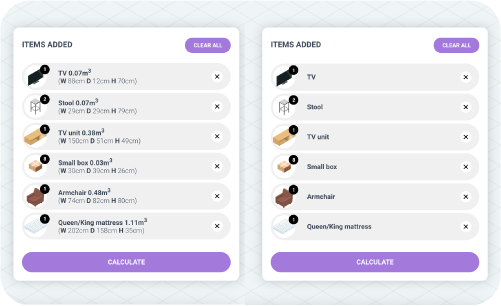
Scaling Up
26th July, 2021
We went through vigorous testing of the item dimensions we’ve set, to ensure they align with real life expectations. However, we understand that there are certain items where you may want to be extra cautious.
For example, you know a large fridge-freezer definitely does fit inside one of your storage units… but can be a bit of a squeeze. You can now prevent headaches by increasing the size of the fridge-freezer in your calculator by 20% or 30%. Giving yourself a little safety buffer.
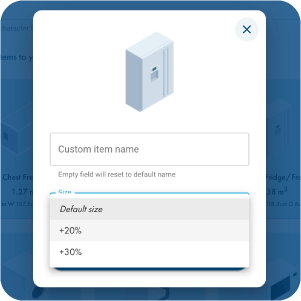
Roll up, Roll up
25th July, 2021
One of the more straightforward additions we’ve made. Previously you could set the primary colour of your calculator, which would apply to both the main buttons and your storage unit.
Some of our customers have requested the option to choose different colours for these elements, so the storage unit colour didn’t clash with their logo. Voila!